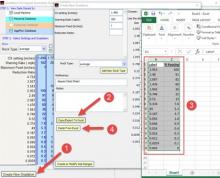For Feed Equipment and Crushers, select on the worksheet, then right click on the equipment and select Adjust Setup,
For Specifications select Database from the main menu and select View/Edit Specifications
- Create new Gradation (or Specification)
- Export to Excel to see format required
- Make Changes, select data and copy in Excel
- Paste from Excel into New gradation/Specification
Tips: