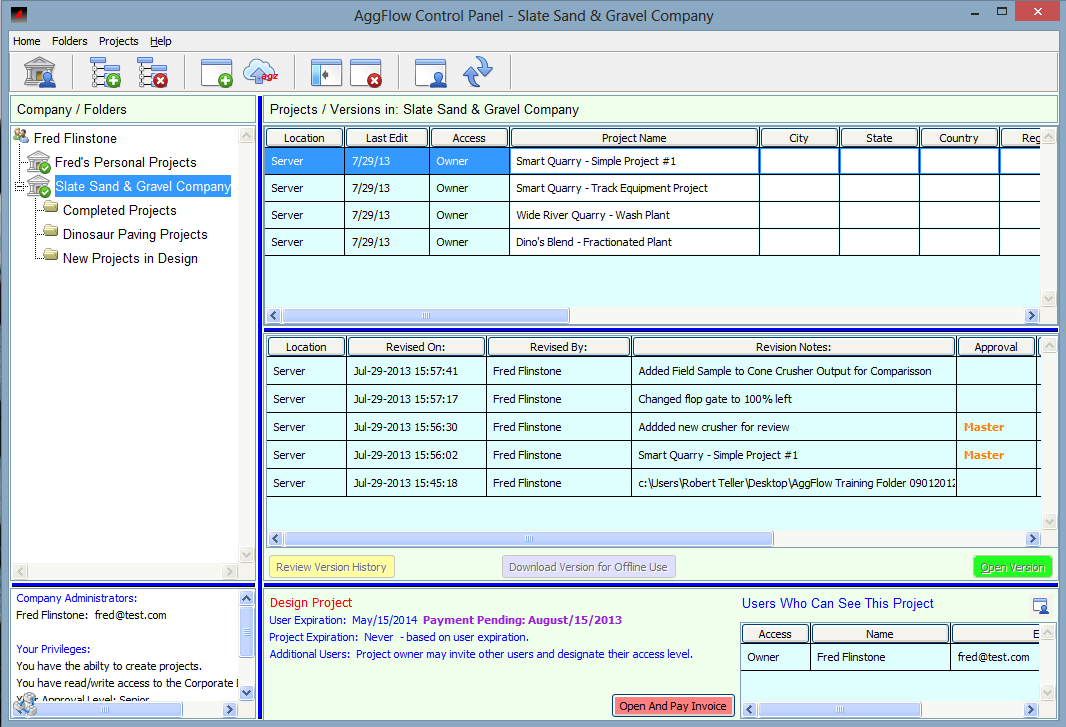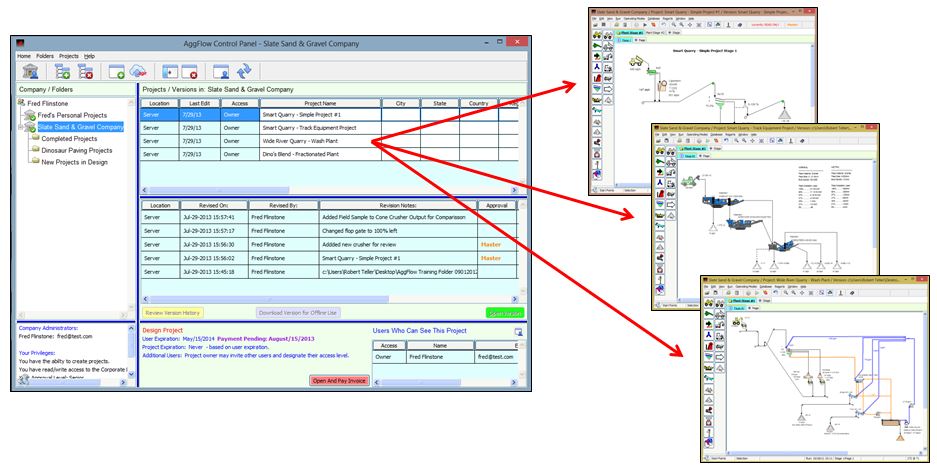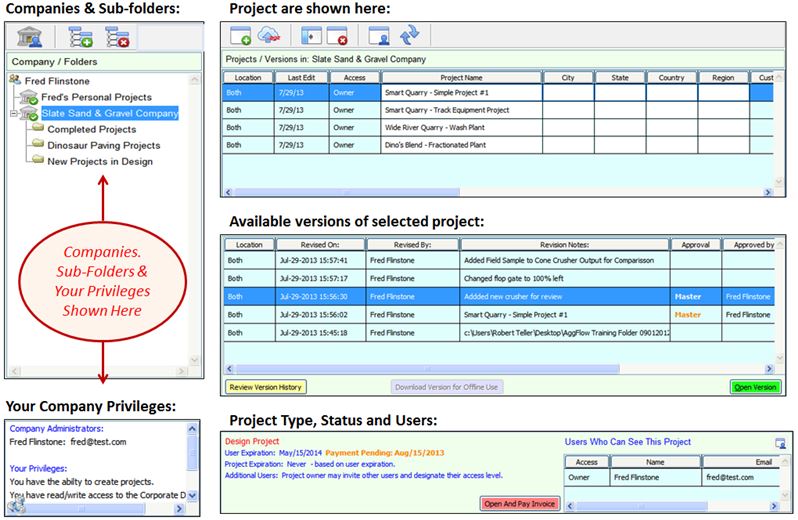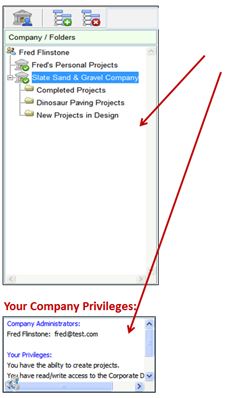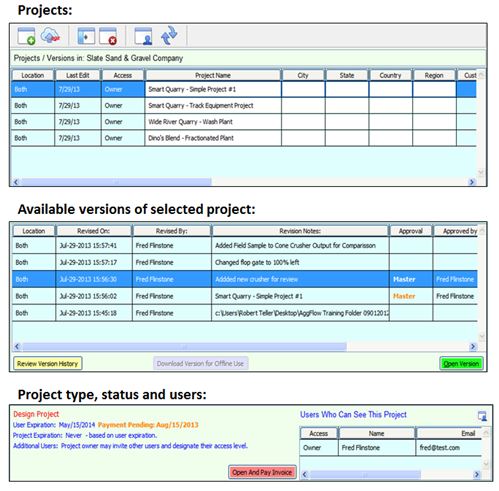Getting Started with AggFlow DM
If you have not already downloaded AggFlow DM, click here to download. Make sure to install AggFlow DM with Administrator priviliges (you may need to consult with your IT department).
Login to AggFlow DM
- Ensure internet connection available without firewall restrictions
- There is no need for a USB key (dongle) when online. Offline program use available with USB key
- If you do not already have a login and password, use the "Create Account" button and set up your account

- Access, organize, manage and share all AggFlow projects and work from the AggFlow Control Panel.
AggFlow DM Important Concepts
- Access, organize, manage and share all projects from one screen (“Control Panel”)
- No one can ever see your companies, folders or project work unless projects are shared. They are unique to your login.
(if you have been invited to a project, the company name and project will appear on your list of projects) - Other users can only see projects that you invite them to see.
- Multiple project revisions can be open at the same time allowing copy paste between worksheets.
- Create or access projects at will (when creating a project you can choose a Design or Manage Project).
The Control Panel: 5 Sections To Manage All Your Companies And Projects
1. Folders and Privileges
2. Projects, Revisions and Users
3. To Create or Open a Project
- Select a company
- Create a new Project
-OR- - Select an existing project and revision to open.
- Double-click the version or select "Open Revision". The worksheet for the selected revision will open.
Important Notes:
- Multiple project worksheets can be open at the same time.
- The Control Panel will remain open at all times.
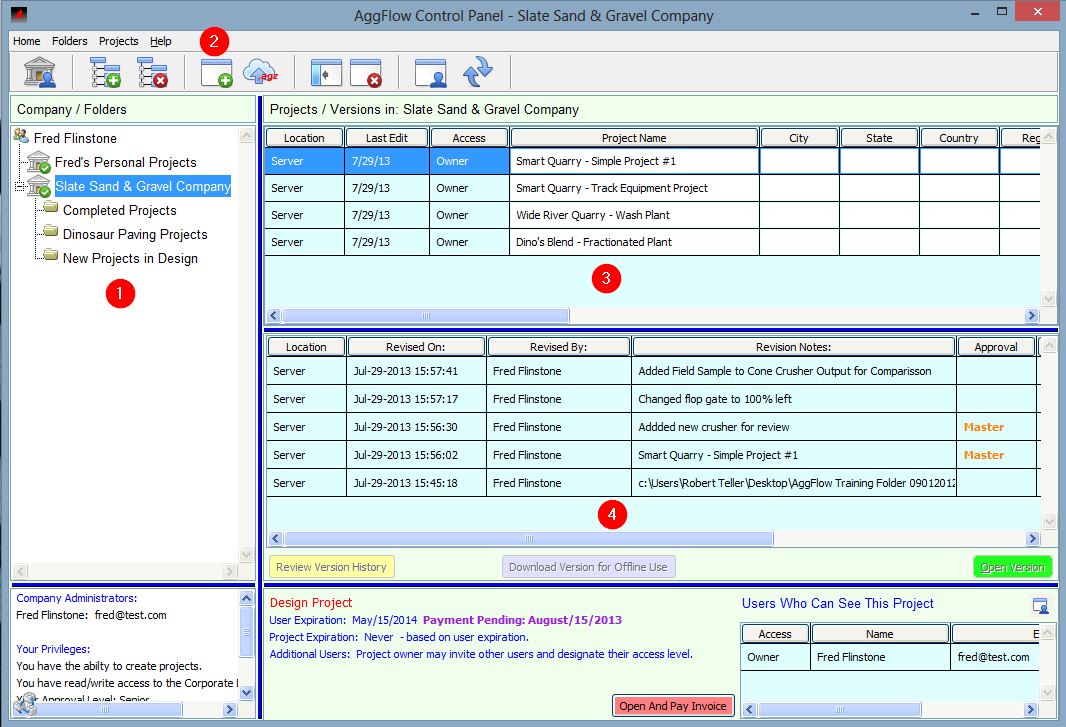
4. To Share a Project
(only a project owner can share a project or manage user access)
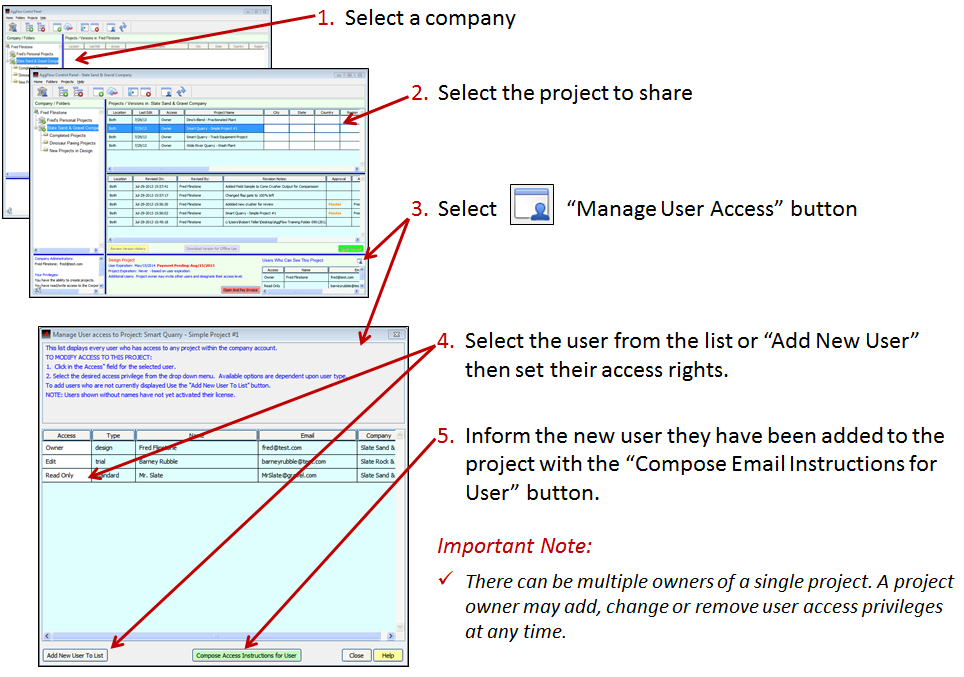
5. To Create a Project from AGZ File (old AggFlow USB Key program)
(only a project owner can share a project or manage user access)
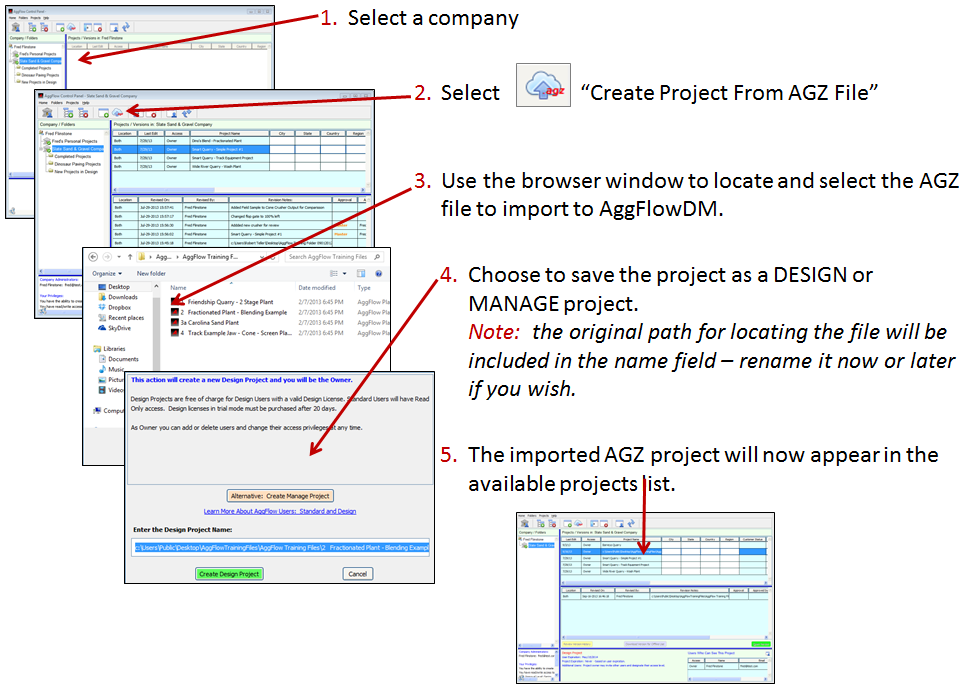
Tip! - Drag and drop individual or multiple AGZ or older files from your computers folder directly on to the AggFlow Control Panel. Projects will be imported into AggFlow DM as new projects with a revision. Click here to see a video of this in action.