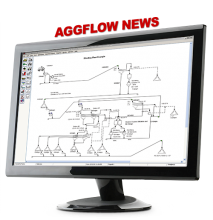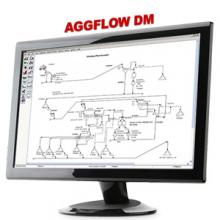A new update for the AggFlow USB program has been released that brings the USB program to the same level as AggFlow DM. This update maintains the offline and worksheet design approach of the classic USB program to allow users to continue working from their computer files. With this latest release all AggFlow users will have the same program and the same equipment without file compatibility issues. Users can either take advantage of DM’s control panel features, or they can continue to use the program as before with individual files and worksheets for each simulation.
Monday, June 20, 2016
| Step 1 – Launch AggFlow using the desktop Icon. |
| Step 2 – Enter your username and password, use create account or reset password as needed. |
Step 3
|
Monday, May 2, 2016
A new update for AggFlow DM has been released with features to help users migrate from the USB Security key version of AggFlow to AggFlow DM. Soon the old version will be discontinued and users are encouraged to download their free DM upgrade. With this latest release all AggFlow users will finally be able to use the same program and have the same equipment without any compatibility issues. Users can either take advantage of DM’s control panel features, or they can continue to use the program as before (with individual files and worksheets).