 Company Accounts
Company AccountsCompany accounts are used to organize projects. Unlimited company accounts can be created. For each company account created individual projects can be created and managed. When another user is invited to a project, they will see the company account and only each project they are invited to within that company account.
In each company account, projects and project users are accessed and managed.
Folders can be created within a company account. Folders are specific to each user and can be personalized to organize your projects within the company. If a user is invited to a project, they will not see your folder that the project is organized in. The invited user can create their own folders within the company to use in organizing their projects.
Company Privileges are shown on the AggFlow control panel when a company is selected. The company privileges are set by the company administrator and can be modified for each user invited to a project in a company.
 Company Accounts
Company AccountsCompany accounts have administrators, members and visitors as follows:
Create Company Account – Used to create new company accounts to organize projects. Enter the name of the new company account and it will be added to the company list.
Delete Company Account – Select a company to delete, then the company account and its folders and projects will be deleted.
Rename Company Account – Select a company to rename, and rename the company account. (must be administrator)
Manage Company Account - Open panel to manage users for the account (must be administrator)
Refresh Account Information – Ensure account information including privileges is current for access to company accounts and projects
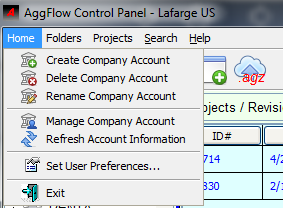
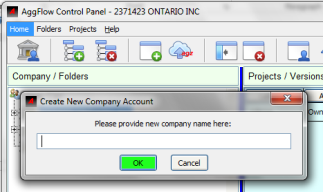
Right Clicking on a company account will allow folders to be created and the company account to be renamed.